Thunderbird was really starting to run slowly with the weight of thousands of emails in my inbox. So I went ahead and did a little research on how to bulk archive emails in gmail. What I wanted to do was archive any emails older than 3 months old, it turns out there is a very easy way to do this in gmail:
Step 1: Enter this in the top search bar on the gmail desktop browser
before:yyyy/mm/dd
Step 2: update the above code with the actual date you would like to filter by
Step 3: Select all the emails on the page, then select “apply to all” and archive. 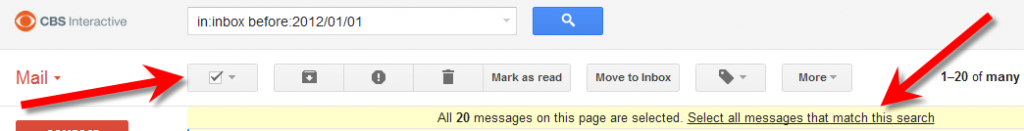
That’s it, the page should process once you hit the small archive button and then all messages should move into the “all mail > archive” folder.