If you are struggling to get the laravel installer working on wamp server you have come to the right place. We just got done struggleing with this setup and took detailed notes:
Step 1: Install Laravel installation tool via composer.
Open Git Bash then run: composer global require "laravel/installer"
**If you do not have composer installed on your computer yet you can circle back to our initial laravel 4 wamp setup guide
Step 2: Try to run Laravel Installer (it will most likely error out during this first try)
-navigate to your wamp > www directory then open up gitbash. Type the following code:
laravel new folder-name
*replace folder-name with your actual desired folder name
**At this point we will most likely get the error message: Bash: Laravel: command not found**
Step 3: Fix our Error message
To fix this error message we will need to set our environment variables and allow the laravel installer commands to be executed. To do this follow these steps:
On windows 7:
1.) hit start > then type environment variables into the search bar and click on the link that pops up. This will take you too this screen:
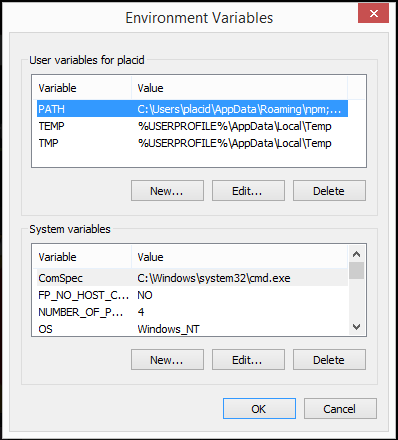
2.) find the “Path” variable from the list, click on it to highlight it and then click edit. This will take you to this screen:
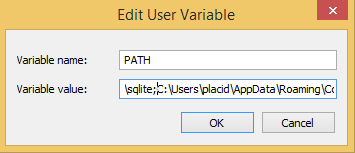
3.) navigate to the end of the line and add a ; then type into the following: C:\Users\computer-name\AppData\Roaming\Composer\vendor\bin (*replace computer name with your computer name).
Time to Install Laravel!
No circle back and run the code from step 2:
laravel new.
Make sure to run this inside the folder where you would like your new laravel project made. If all goes correctly you will see the laravel installer execute.
**if you get an error, try simply typing “Laravel” into your command prompt. If that errors out, close your gitbash window and re-open it.